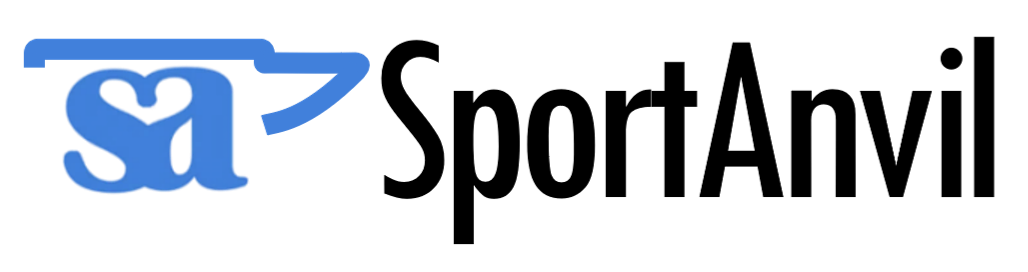
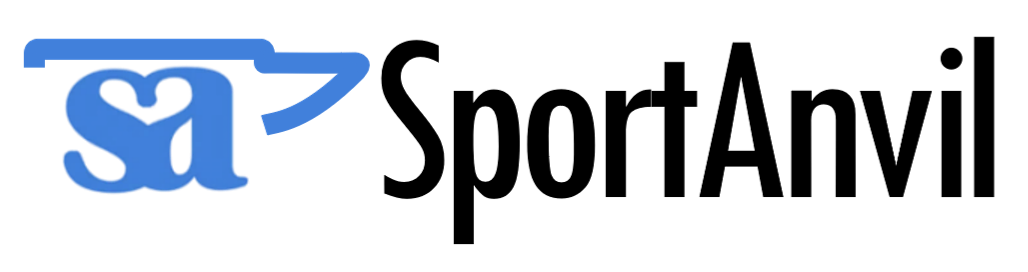
After registering, and every time you want to use 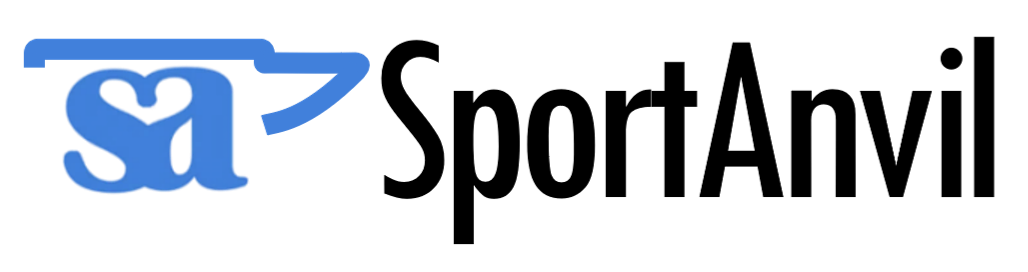 , you are required to login.
, you are required to login.
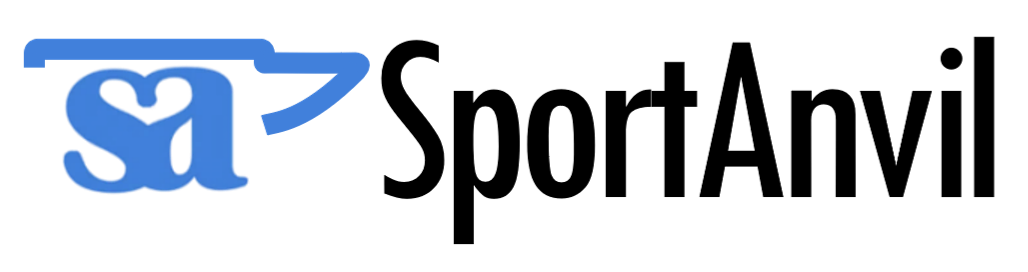
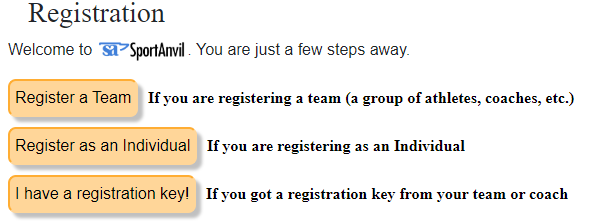
Click on the "Sign Up" button on the page menu or on the "register" button at the bottom of the login popup window.
There is 3 ways you can register to 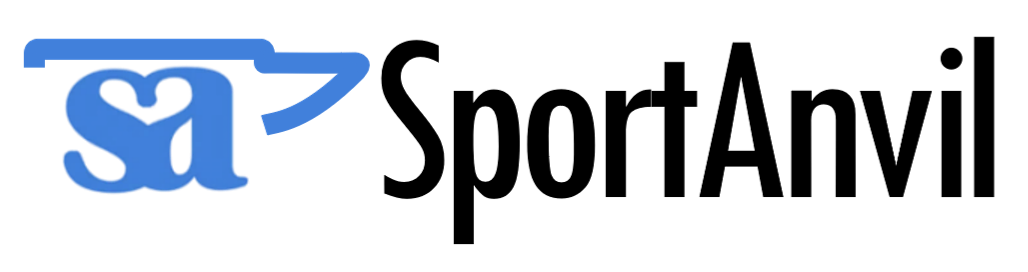 :
:
Register a Team : A team or a club is a group of athletes and coaches training together. It could also include strength trainers and physiotherapists. Registering a Team will allow you to get registration keys with which your members can register.
Register as an "Individual": This registration mode allow an athlete that do his/her own coaching, to register. It is
aimed to one athlete acting also as a coach. 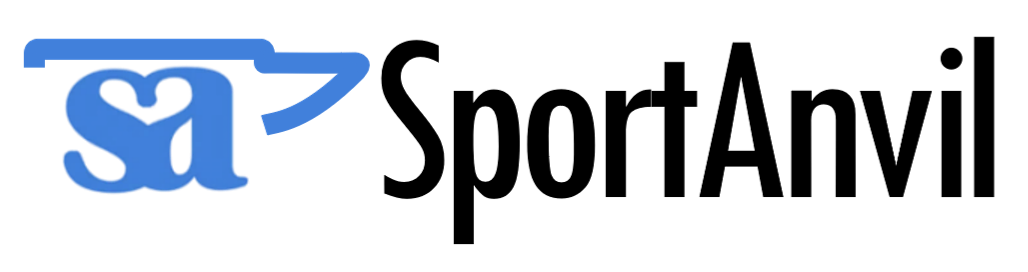 makes available the functions available to
coaches and athletes to Individual members.
makes available the functions available to
coaches and athletes to Individual members.
Register with a registration key: Members of a team should get a registration key from their team or club manager. The key is specific for a coach, an athlete, or a therapist. Strength trainers are considered as coaches.
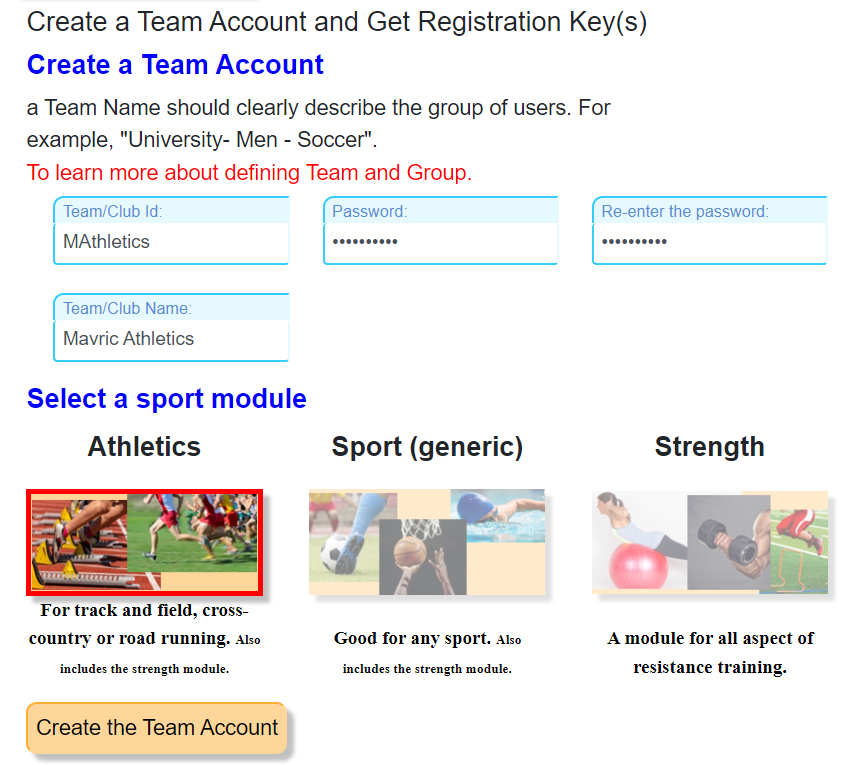
The first step is to define the team identification code, the password, and the name of the team.
Select a module: 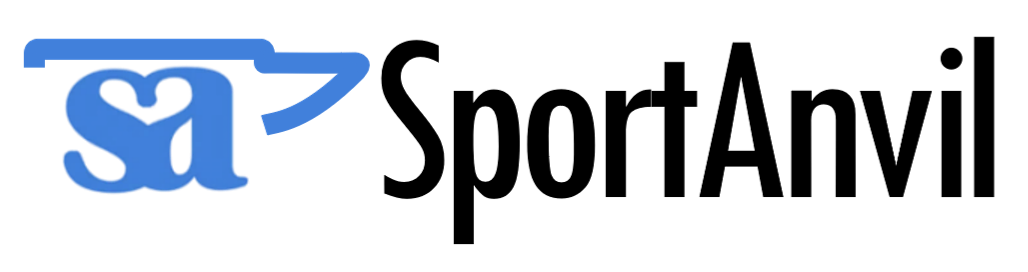 includes 3 modules:
includes 3 modules:
Athletics is specific to track and field, including cross country and road running. Selecting this module gives you access to the Strength module.
Sport is a generic module, able to suit the need for any sport. Selecting this module gives you access to the Strength module.
Strength is designed to suit the requirements of strength training and design strength programs and sessions.
Click the "Create a Team Account" button. You can now create registration keys for the members of your team.
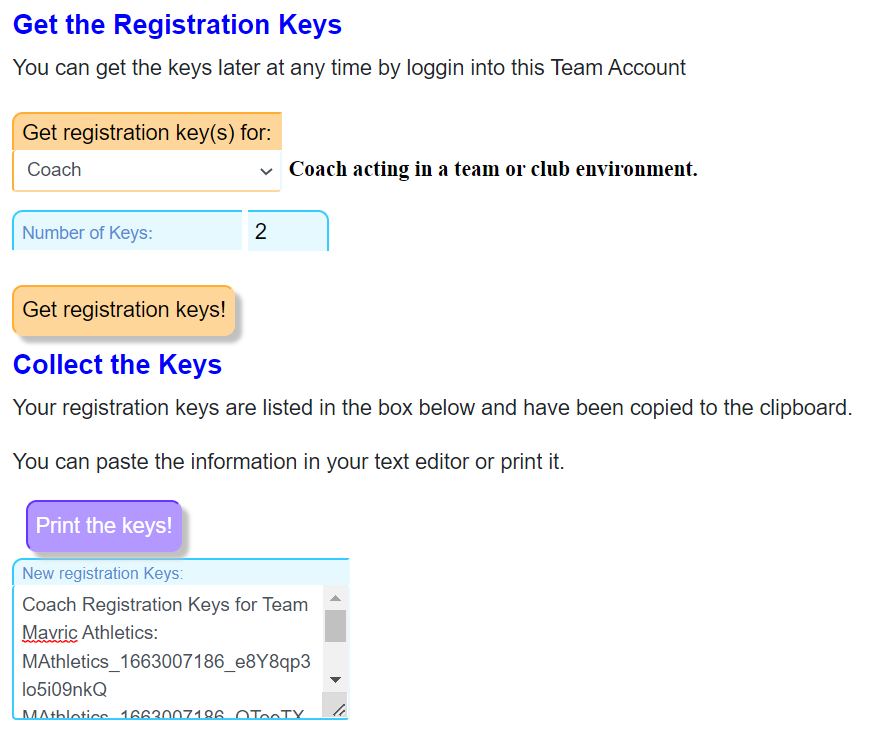
Select the role of the member who will use the registration key. There is 3 possibilities, athlete, coach and therapist. Strenght trainers are consider as coaches.
Select the number of keys required for the selected role.
Click on the "Get registration keys!" button. The keys will appear in the box below. A copy of the keys has already been copied in the clipboard as text.
Paste the keys in a text-handling app for your record. The list of all the keys you created will be available if you login as the team.
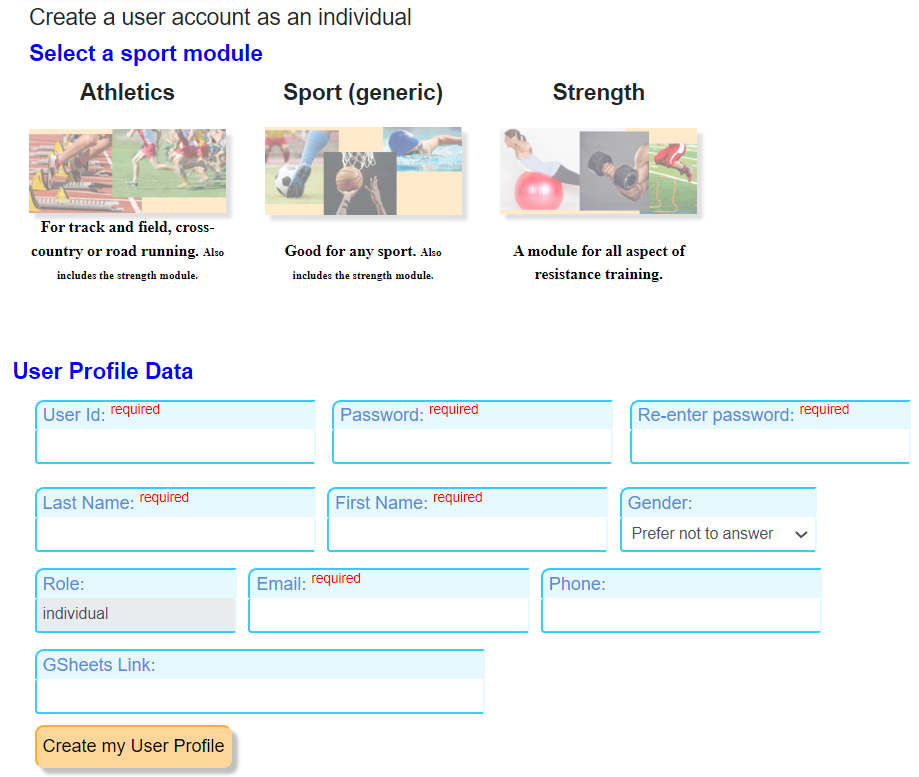
Select a module: 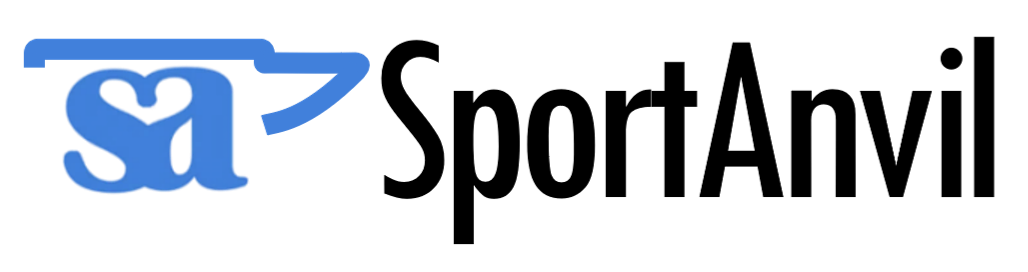 includes 3 modules:
includes 3 modules:
Athletics is specific to track and field, including cross country and road running. Selecting this module gives you access to the Strength module.
Sport is a generic module, able to suit the need for any sport. Selecting this module gives you access to the Strength module.
Strength is designed to suit the requirements of strength training and design strength programs and sessions.
Fill the different boxes with the appropriate information. Note that some information are required in order to set an account with
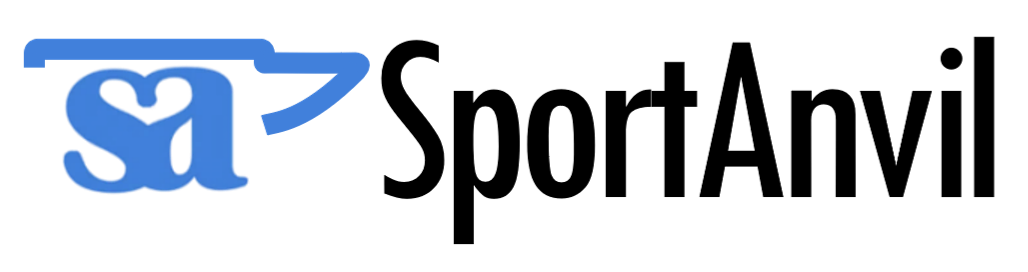 .
.
Click on the "Create my User Profile" button. You will be asked to login after creating the account.
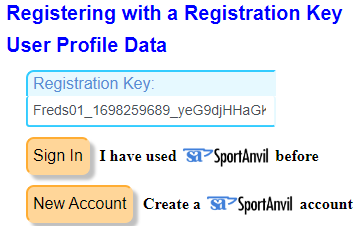
The first step in registering with a registration key is to enter the key value in the proper box. Click outside the text box to validate the key. There is now two choices that are offered
New Account will create a new account with 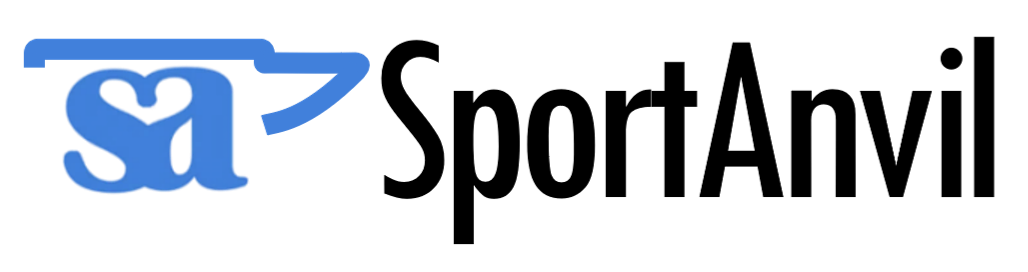 . This option is for user
that are new and are not part of an existing team.
. This option is for user
that are new and are not part of an existing team.
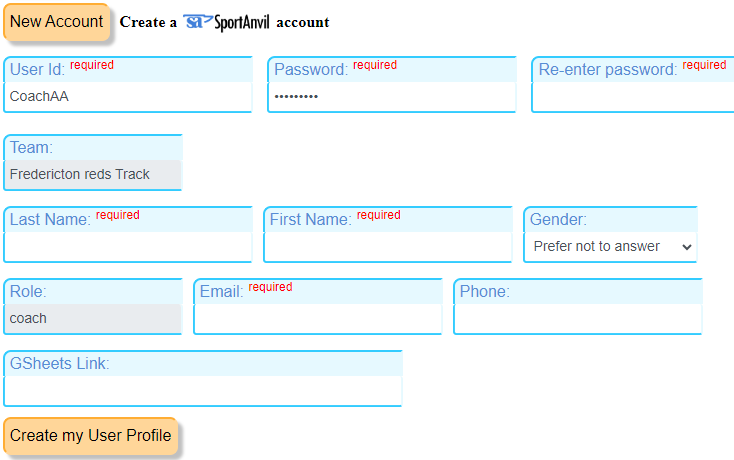
Fill the different boxes with the appropriate information. Note that some information are required in order to set an account with
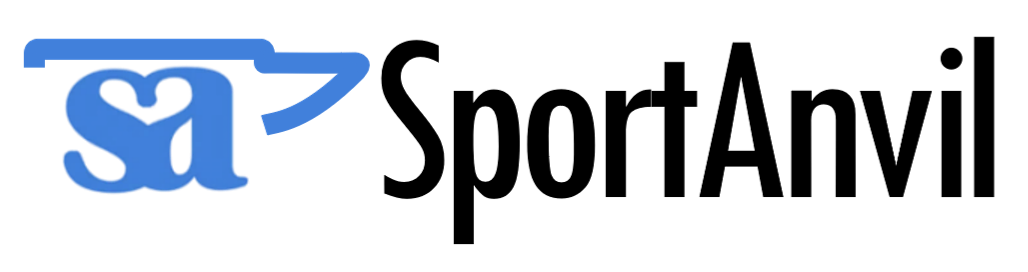 .
.
Sign In will add the new team to the user profile of a user that is alredy registered in another team in 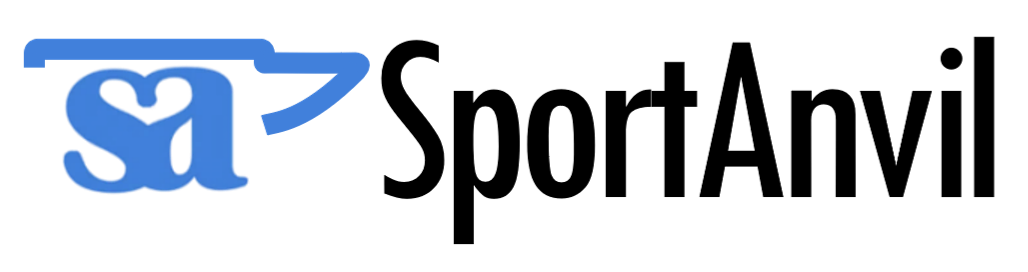 .
.
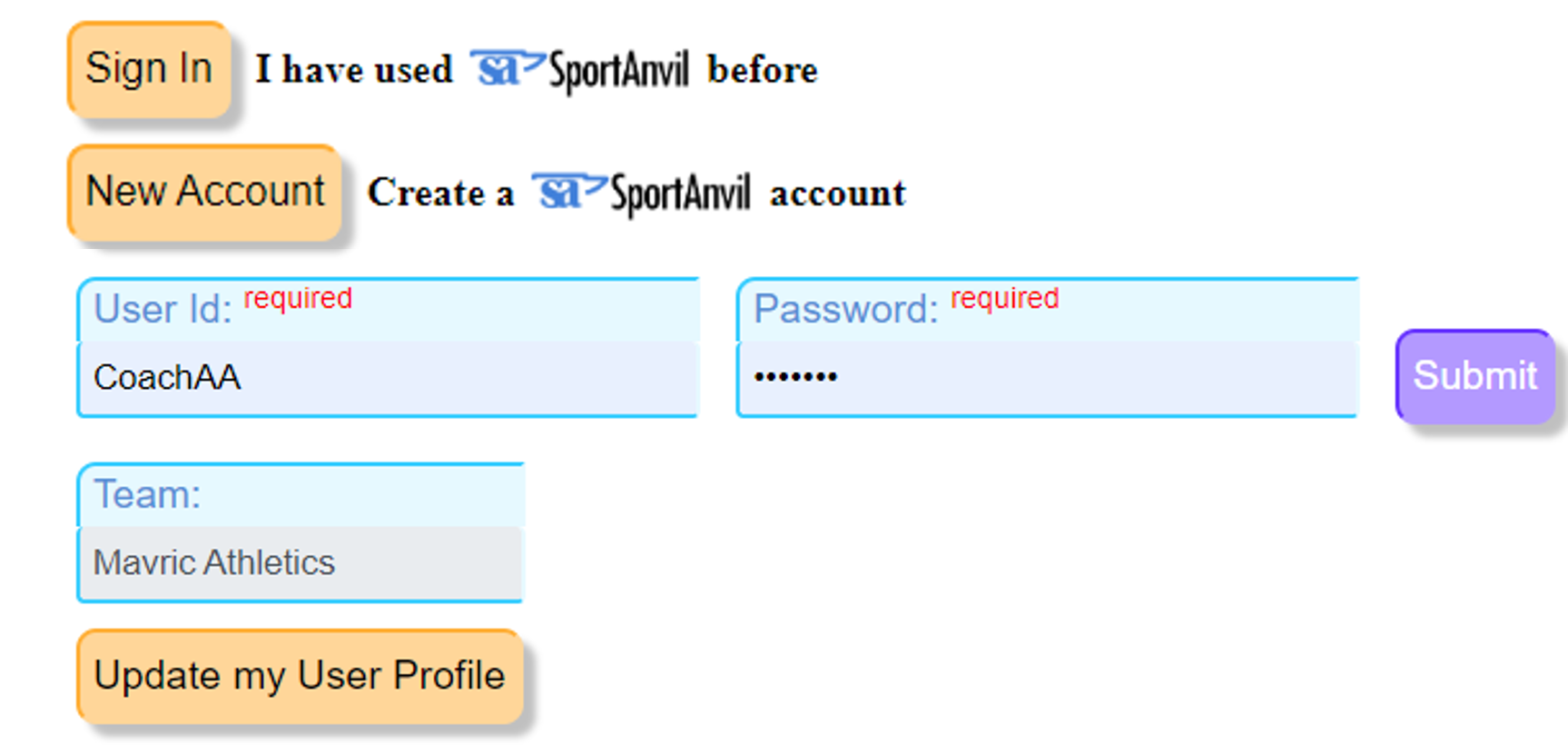
Enter the user identification code and the password of the existing account.
Click on the "submit" button.
Click on the "Update my User Profile" button.
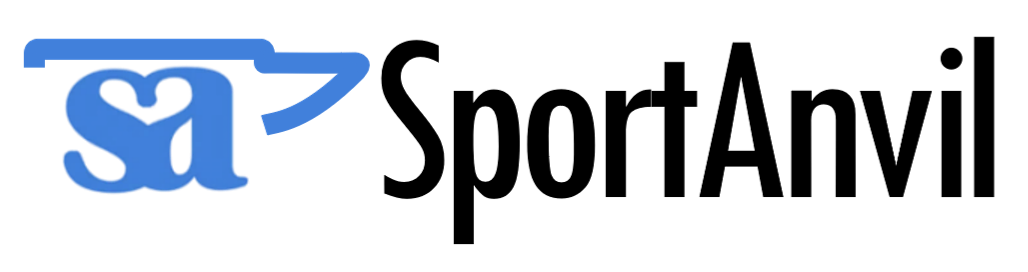
You can login in 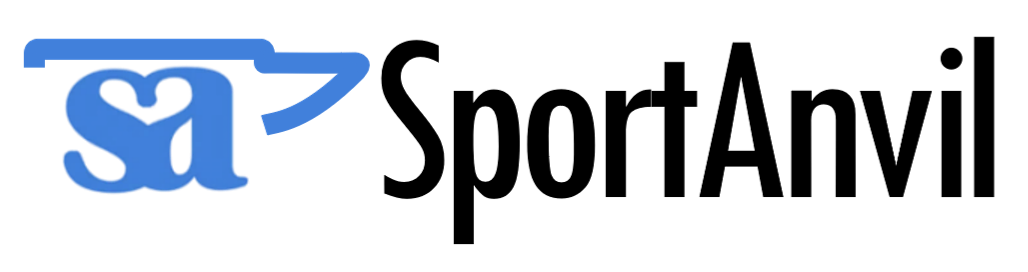 as a Team or a User.
as a Team or a User.
Login as a User

Enter your user identification code and your password.
Click on "Login" button.
Forgot your password?
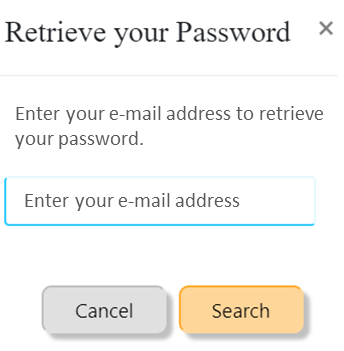
Enter your e-mail address.
Click on "Search" button. Your password will be e-mailed to you.
Login as a team
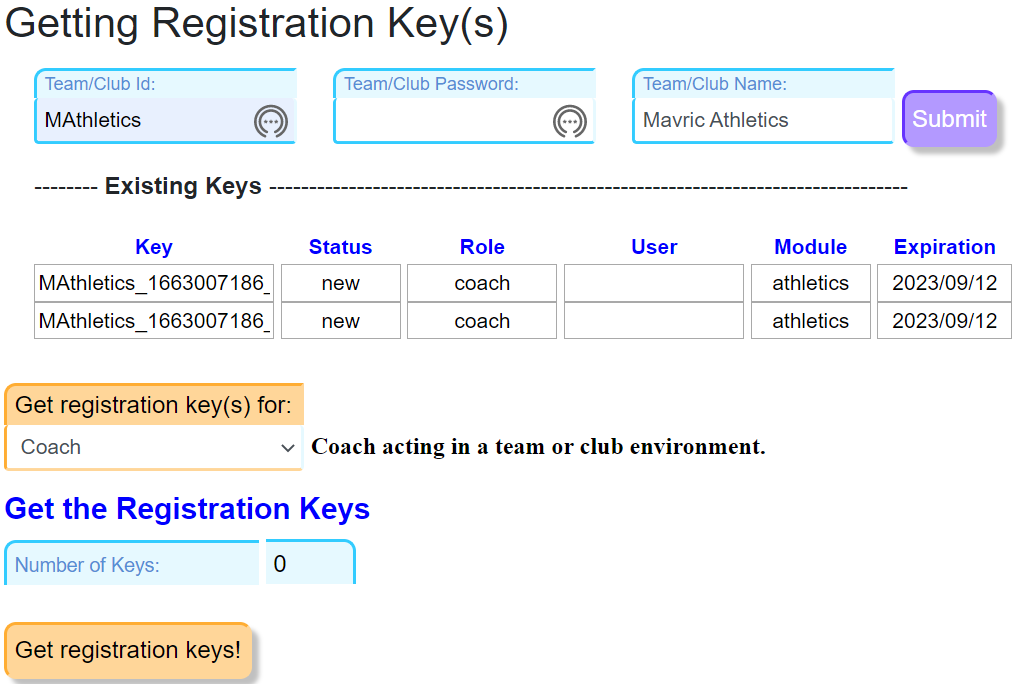
Enter the team identification code and password.
Click on "Submit" button. The list of registration keys are listed if the login was successfull.
You can also get more registration keys the same way it was done at registration.
Click here to see